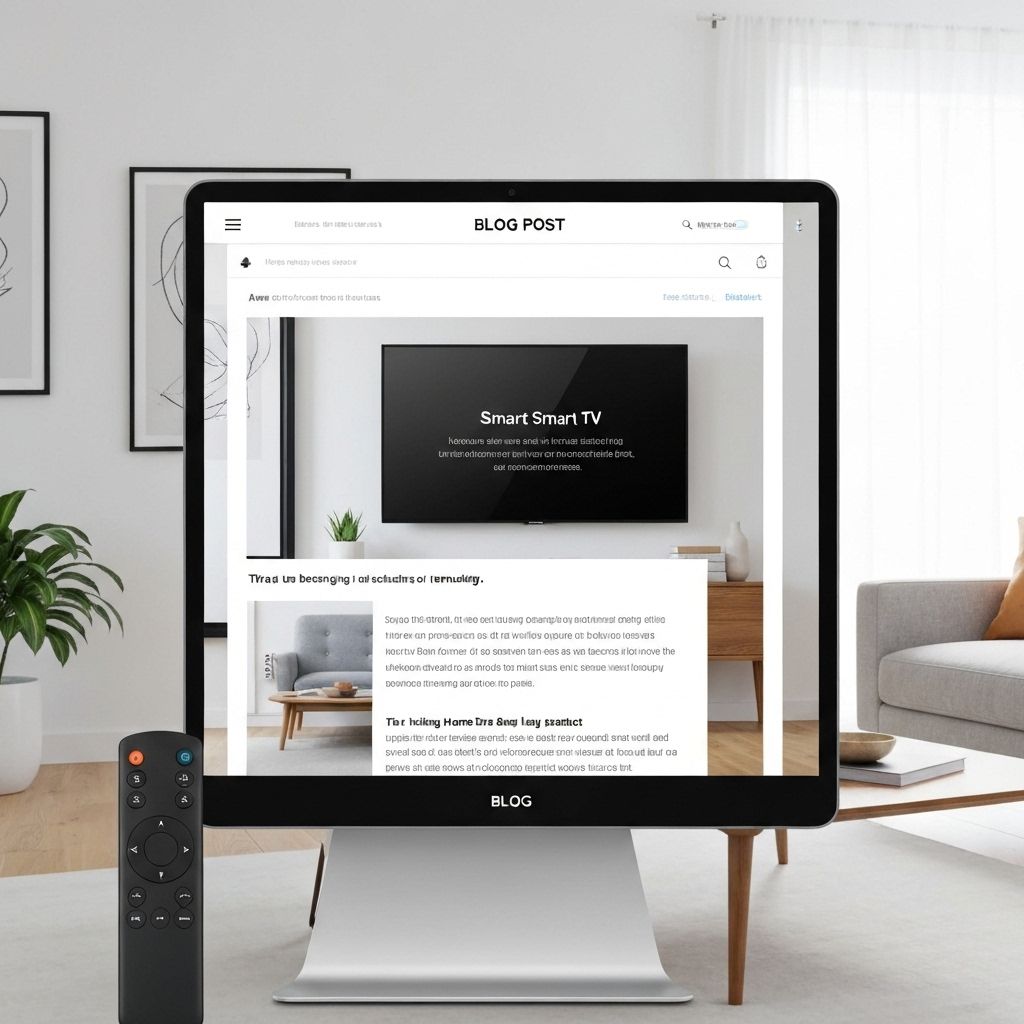
Tutorial
10 January 2025
6 min read
How to Set Up IPTV on Your Smart TV
Step-by-step guide to installing and configuring IPTV services on popular Smart TV brands including Samsung, LG, and Sony.
Getting Started with IPTV on Smart TV
Setting up IPTV on your Smart TV is easier than you might think. This comprehensive guide will walk you through the process for the most popular Smart TV brands.
Samsung Smart TV Setup
Method 1: Using Smart IPTV App
Samsung TVs running Tizen OS can use the Smart IPTV application:
- Go to Samsung App Store
- Search for "Smart IPTV"
- Install the application
- Upload your M3U playlist via the Smart IPTV website
- Enter the MAC address shown on your TV
Method 2: Using IPTV Smarters
For newer Samsung models:
- Download IPTV Smarters from the app store
- Enter your IPTV service credentials
- Configure EPG settings
- Start streaming
LG Smart TV Setup
LG TVs running webOS support several IPTV applications:
- Open LG Content Store
- Search for "SS IPTV" or "Smart IPTV"
- Install your preferred application
- Configure with your playlist URL
- Set up EPG for program guide
Sony Android TV Setup
Sony Android TVs have access to Google Play Store:
- Open Google Play Store
- Install "IPTV Smarters Pro" or "Perfect Player"
- Launch the application
- Enter your IPTV service details
- Configure parental controls if needed
General Tips for All Smart TVs
- Ensure stable internet connection (minimum 10 Mbps)
- Use ethernet connection for best performance
- Clear app cache regularly
- Update your Smart TV firmware
- Consider using a VPN for privacy
Troubleshooting Common Issues
Buffering Problems
If you experience buffering:
- Check your internet speed
- Switch to a wired connection
- Lower video quality settings
- Contact your IPTV provider
App Not Loading
If the IPTV app won't load:
- Restart your Smart TV
- Clear app data and cache
- Reinstall the application
- Check for TV firmware updates